Dividers Introduction
Theory of Operation
The Dividers stage takes in the local oscillator's signal and divides it by 4, producing two output signals. Each output signal is at a frequency that is ¼ the stage's input signal and is a square wave with 50% duty cycle. The 50% duty cycle is with respect to the regular 5V rail.
The signals are "in quadrature", that is, they are 90° out of phase with each other. These are provided to the TX and RX mixer stages as clocking signals. They are called out on testpoints marked "QSD Clk (1 or 2)", for the I and Q signals to mix down the incoming "chunk" of RF, and "QSE Clk (1 or 2)", for the I and Q signals which mix up the PC's line out signals.
(go directly to build notes)Dividers Schematic
(Resistor testpoints (hairpin, top, or left-hand lead), as physically installed on the board, are marked in the schematic with red dots)
(Click for Full Schematic)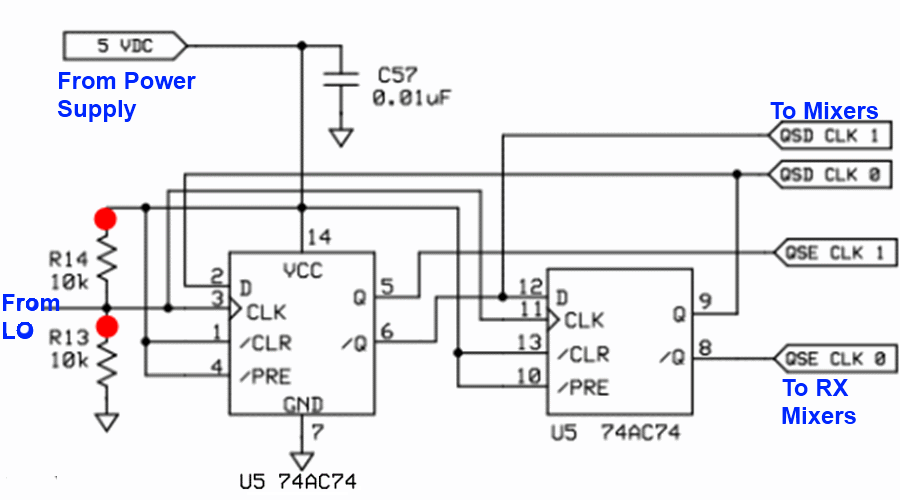
(above schematic has clickable areas that can be used for navigation)
(go directly to build notes)Dividers Bill of Materials
Stage Bill of Materials
(resistor images and color codes courtesy of WIlfried, DL5SWB's R-Color Code program)
| Check | Count | Component | Marking | Category |
|---|---|---|---|---|
| ❏ | 2 | 10 k 1/4W 1% | br-blk-blk-r-br
 | 1/4W |
| ❏ | 1 | 0.01 uF | (smt)
 | SMT 1206 |
| ❏ | 1 | 74AC74 Dual D FF | 74AC74
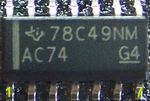 | SOIC-14 |
Dividers Summary Build Notes
- Install SMT Components
- Install Topside Components
- Test the Stage
Dividers Detailed Build Notes
Bottom of the Board
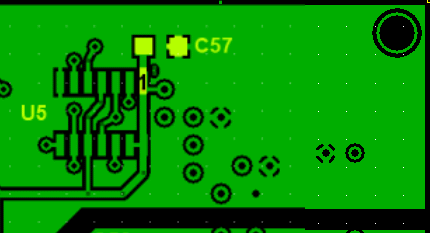
Install SMT Components
| Check | Designation | Component | Marking | Category | Orientation | Notes |
|---|---|---|---|---|---|---|
| ❏ | U05 | 74AC74 Dual D FF | 74AC74
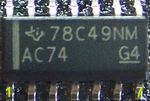 | SOIC-14 | 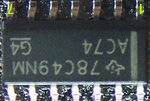 | Take ESD precautions Markings vary - look for "AC74" |
| ❏ | C57 | 0.01 uF | (smt)
 | SMT 1206 |
Top of the Board
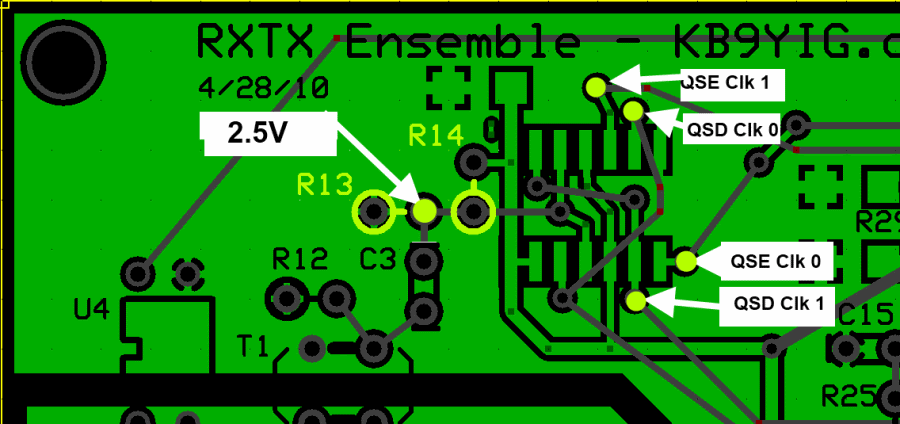
Install Topside Components
| Check | Designation | Component | Marking | Category | Orientation | Notes |
|---|---|---|---|---|---|---|
| ❏ | R13 | 10 k 1/4W 1% | br-blk-blk-r-br
 | 1/4W | W-E | |
| ❏ | R14 | 10 k 1/4W 1% | br-blk-blk-r-br
 | 1/4W | S-N |
Dividers Completed Stage
Top of the Board
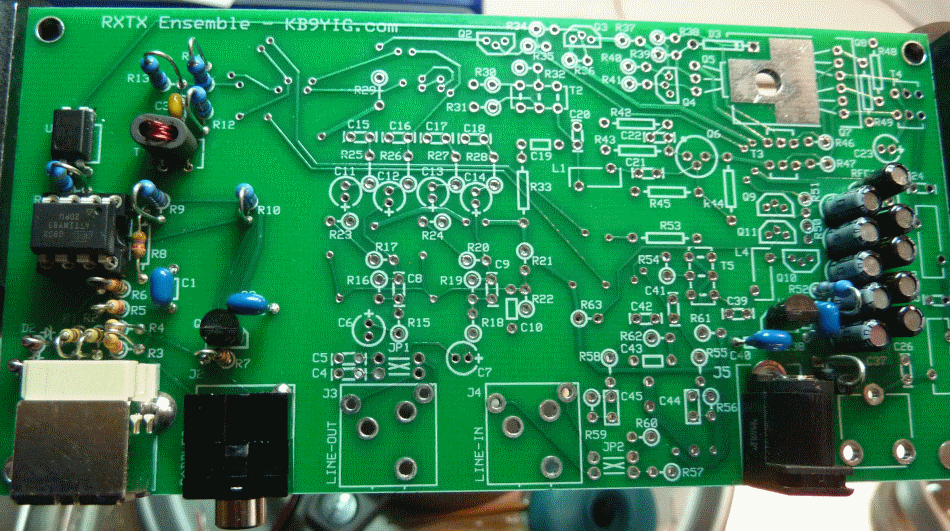
Bottom of the Board
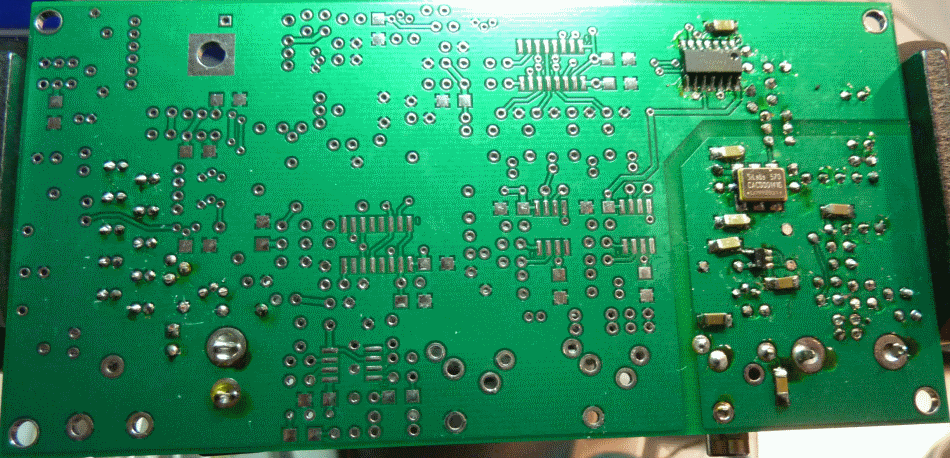
Dividers Testing
Current Draw (13V bus)
Test Setup
Power the board on the 13v power jack, connect the USB cable between the PC and the board, and measure the current draw at the power input
Test Measurements
| Testpoint | Units | Nominal Value | Author's | Yours |
|---|---|---|---|---|
| Current draw (13V only) | mA | < 20 | 13.2 | _______ |
Voltage Divider Test
Test Setup
Connect the board to 13V power
Measure following voltages WRT (regular) ground (at R50 hairpin):
- At the hairpin of R13 (the junction of the R13/R14 voltage divider). You should measure approximately one-half the +5V bus value.
- At the hairpin of R14. You should measure the 5V rail voltage
Troubleshooting the Voltage Divider
If you do not get the expected R13 value you expect, the possibilities are most likely that you have a short or you have mounted the wrong resistor value(s). For the latter case, you may want to use the utility Voltage Divider Calculator to enter your actual R13 value (Vout and see what resistance values might produce that voltage.
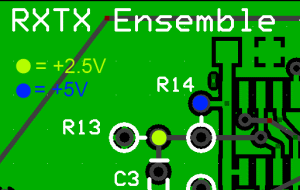
Test Measurements
| Testpoint | Units | Nominal Value | Author's | Yours |
|---|---|---|---|---|
| R13 hairpin (wrt regular ground) | Vdc | +2.5 | 2.47 | _______ |
| R14 hairpin (wrt regular ground) | Vdc | +5 | 4.94 | _______ |
Divider Output
Test Setup
Plug in the USB cable, power up the Ensemble board, start up CFGSR or the SDR Program, and select a center frequency of 7.040 MHz
Using a frequency measuring device (e.g., freq counter or HF radio), measure the output of the dividers. The frequency should be one -quarter of the local oscillator frequency and should be the center frequency selected in CFGSR or the SDR program.
For example, if the desired center frequency is 7.040 MHz, the putput at each of the four clock outputs should be 7.040MHz (corresponding to a Local Oscillator output of 28.160 MHz.
If you have a scope, probe one set of clock outputs (QSE or QSD). You should see two identical waveforms, 90 degrees out of phase with one another.
(the image below is from a USB scope, pushed beyond its meager limits to display the two 7.040 MHz square waves in quadrature!)
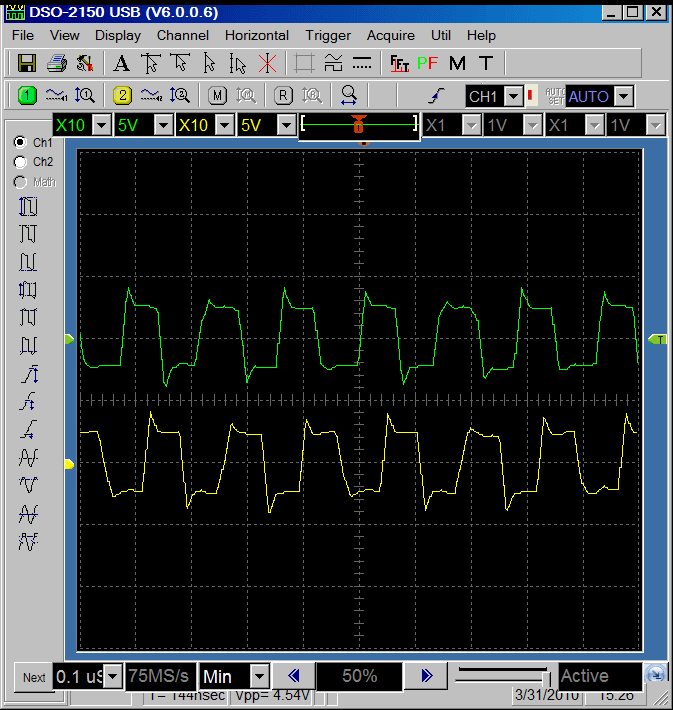
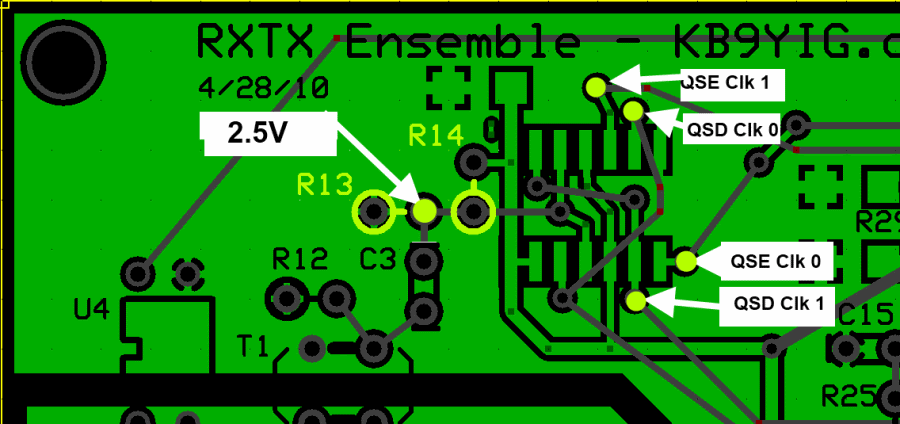
Test Measurements
| Testpoint | Units | Nominal Value | Author's | Yours |
|---|---|---|---|---|
| QSE Clk 0 | MHz | 7.040 | 7.04 | _______ |
| QSE Clk 1 | MHz | 7.040 | 7.04 | _______ |
| QSD Clk 0 | MHz | 7.040 | 7.04 | _______ |
| QSD Clk 1 | MHz | 7.040 | 7.04 | _______ |
IC Pin Voltage Tests
Test Setup
If you do not get results expected in the preceding tests, connect the USB cable, power up the board and measure the pin voltages on U5, per the graphic showing bluie test points for +5 Vdc and yellow test points for 2.5 Vdc.
Keep in mind that there will be some variation on the 2.5V pins, for example pins 11 and 13, which will have some AC component to them from the LO. The critical thing about the voltages on those pins is that they should NOT be zero or 5Vdc. (which would indicate the chip was installed wrong and/or there are bad solder joints/bridges)
These voltages are measured WRT regular ground
Note: the Local Oscillator must be running under USB power AND the dividers must be running under 13V power for the measurements below. If the USB is not connected, measurements will be incorrect.
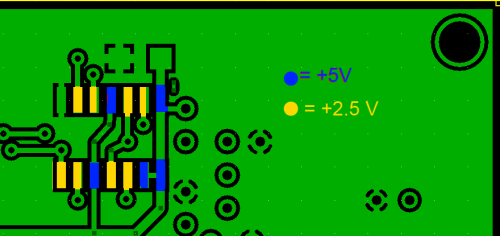
Test Measurements
| Testpoint | Units | Nominal Value | Author's | Yours |
|---|---|---|---|---|
| Pin 1 (blue point) | Vdc | +5 | 4.94 | _______ |
| Pin 2 (yellow point) | Vdc | +2.5 | 2.45 | _______ |
| Pin 3 (yellow point) | Vdc | +2.5 | 2.47 | _______ |
| Pin 4 (blue point) | Vdc | +5 | 4.94 | _______ |
| Pin 5 (yellow point) | Vdc | +2.5 | 2.44 | _______ |
| Pin 6 (yellow point) | Vdc | +2.5 | 2.45 | _______ |
| Pin 7 (regular ground) | Vdc | 0 | 0 | _______ |
| Pin 8 (yellow point) | Vdc | +2.5 | 2.44 | _______ |
| Pin9 (yellow point) | Vdc | +2.5 | 2.44 | _______ |
| Pin 10 (blue point) | Vdc | +5 | 4.94 | _______ |
| Pin 11 (yellow point) | Vdc | +2.5 | 2.47 | _______ |
| Pin 12 (yellow point) | Vdc | +2.5 | 2.44 | _______ |
| Pin 11 (blue point) | Vdc | +5 | 4.94 | _______ |
| Pin 14 (blue point) | Vdc | +5 | 4.94 | _______ |