Reference Resistors Ladder Introduction
General
In this stage, we will install and test the reference resistors and the connectors for the item (R, L, or C) that is to be measured.
The "ladder" of resistors is a set of precision (1%) resistors each of which can be switched into the circuit to form the top half of a voltage divider, the bottom half of which is the component under test.
The switching is performed by 5 of the 6 positions in the 2 pole 6 position switch, S1.
In this stage, you will be measuring resistances whose precise values are important to the accuracy of the meter. If possible, you should use/find/borrow a fairly accurate ohmmeter for this stage. This is clearly not a job for the $1.99 Harbor Freight special!
Theory of Operation
This portion of the circuit builds the variable resistance voltage divider, consisting of a selacted referece resistor (Rm) coupled with the unknown impedance (Z?), divides the input reference AC voltage (Vr) and outputs the ac voltage (Vx) that is dropped across Z?.
Switch S1 allows the user to select a value of Rm appropriate to the component to be measured.
Vr comes from the PC's soundcard at a known, reference frequency and a known, reference voltage value. Vr is input to the voltage divider and also goes to the OpAmp stage where it is buffered by a unity-gain opamp for input to one of the soundcard's two (stereo) channels.
Vx goes to the OpAmp stage where it is buffered in a unity-gain opamp for input to the other (stereo) channel of the PC's soundcard.
(go directly to build notes)Reference Resistors Ladder Schematic
(Click for Full Schematic)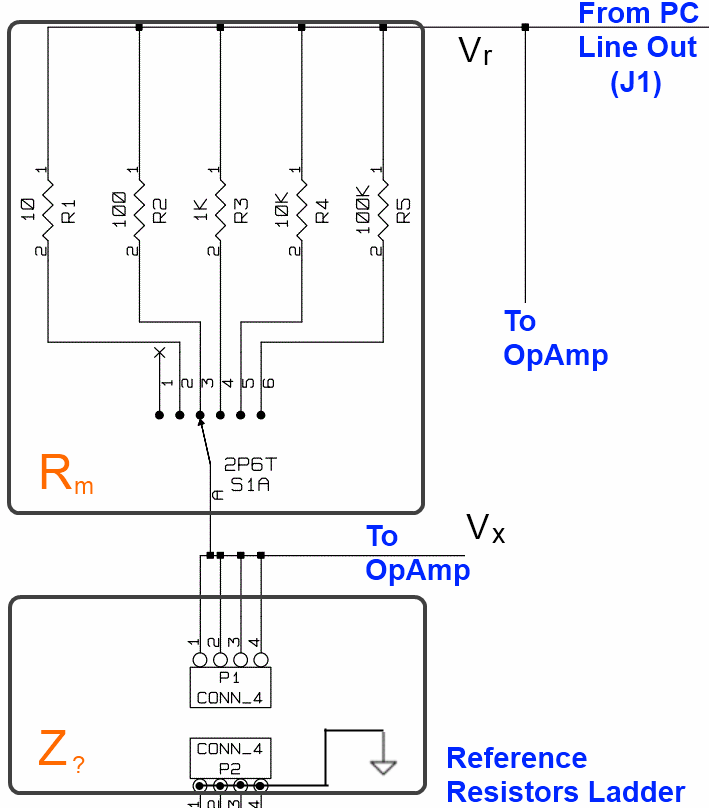
(above schematic has clickable areas that can be used for navigation)
(go directly to build notes)Reference Resistors Ladder Bill of Materials
Stage Bill of Materials
(resistor images and color codes courtesy of WIlfried, DL5SWB's R-Color Code program)
| Check | Designation | Component | Marking | Category | Orientation | Notes | Circuit |
|---|---|---|---|---|---|---|---|
| ❏ | P1 | wire and alligator clips |
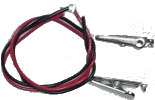 | Cable | P1 should have 1, short, red wire with a clip at the end. | Reference Resistors Ladder | |
| ❏ | P2 | wire and alligator clips |
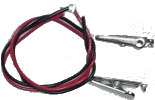 | Cable | P2 (gnd) should have 1, short, black wire with a clip at the end. | Reference Resistors Ladder | |
| ❏ | R1 | 10 ohm 1/4W 1% | br-blk-blk-gld-br
 | 1/4W | Reference Resistors Ladder | ||
| ❏ | R2 | 100 ohm 1/4W 1% | br-blk-blk-blk-br
 | 1/4W | Reference Resistors Ladder | ||
| ❏ | R3 | 1 k 1/4W 1% | br-blk-blk-br-br
 | 1/4W | Reference Resistors Ladder | ||
| ❏ | R4 | 10 k 1/4W 1% | brn-blk-blk-red-brn
 | 1/4W | Reference Resistors Ladder | ||
| ❏ | R5 | 100 k 1/4W 1% | brn-blk-blk-orng-brn
 | 1/4W | Reference Resistors Ladder |
Reference Resistors Ladder Summary Build Notes
- Install the reference resistors
- Install the measurement leads and clips
- Test the Stage
Reference Resistors Ladder Detailed Build Notes
Top of the Board
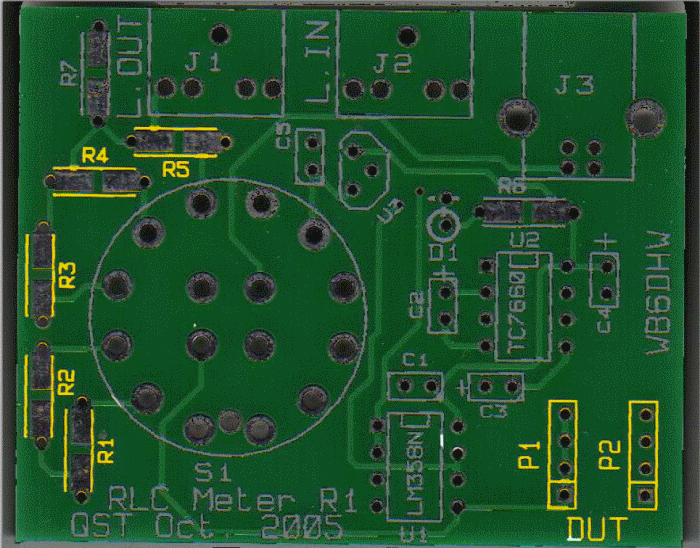
Install the reference resistors
Use your most accurate ohmmeter to measure the resistors.
Relying upon color codes, alone, can be risky, depending upon the user's visual acuity and the quality of the light.
Measure the actual Resistance Values
| Designation | Nominal | Actual |
|---|---|---|
| R1 | 10 | ______ |
| R2 | 100 | ______ |
| R3 | 1000 | ______ |
| R4 | 10k | ______ |
| R5 | 100k | ______ |
You will use these precise values in the Calibration stage to populate the program's reference resistors table. So, save the values you have measured.
You will also use these values to compare with the test measurements below. The test measurements will vary a fractional amount (due to in-circuit resistances). If there is variation greater than 1%, you should check out and/or touch up all the solder joints you made in this stage.
| Check | Designation | Component | Marking | Category | Orientation | Notes |
|---|---|---|---|---|---|---|
| ❏ | R1 | 10 ohm 1/4W 1% | br-blk-blk-gld-br
 | 1/4W | ||
| ❏ | R2 | 100 ohm 1/4W 1% | br-blk-blk-blk-br
 | 1/4W | ||
| ❏ | R3 | 1 k 1/4W 1% | br-blk-blk-br-br
 | 1/4W | ||
| ❏ | R4 | 10 k 1/4W 1% | brn-blk-blk-red-brn
 | 1/4W | ||
| ❏ | R5 | 100 k 1/4W 1% | brn-blk-blk-orng-brn
 | 1/4W |
Install the measurement leads and clips
It is advisable to install P1 and P2 using very short lengths (so as to avoid adversely affecting the measurement of small low value inductors/capacitors).
| Check | Designation | Component | Marking | Category | Orientation | Notes |
|---|---|---|---|---|---|---|
| ❏ | P1 | wire and alligator clips |
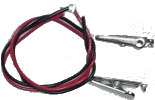 | Cable | P1 should have 1, short, red wire with a clip at the end. | |
| ❏ | P2 | wire and alligator clips |
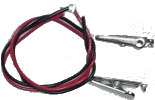 | Cable | P2 (gnd) should have 1, short, black wire with a clip at the end. |
Reference Resistors Ladder Completed Stage
Top of the Board
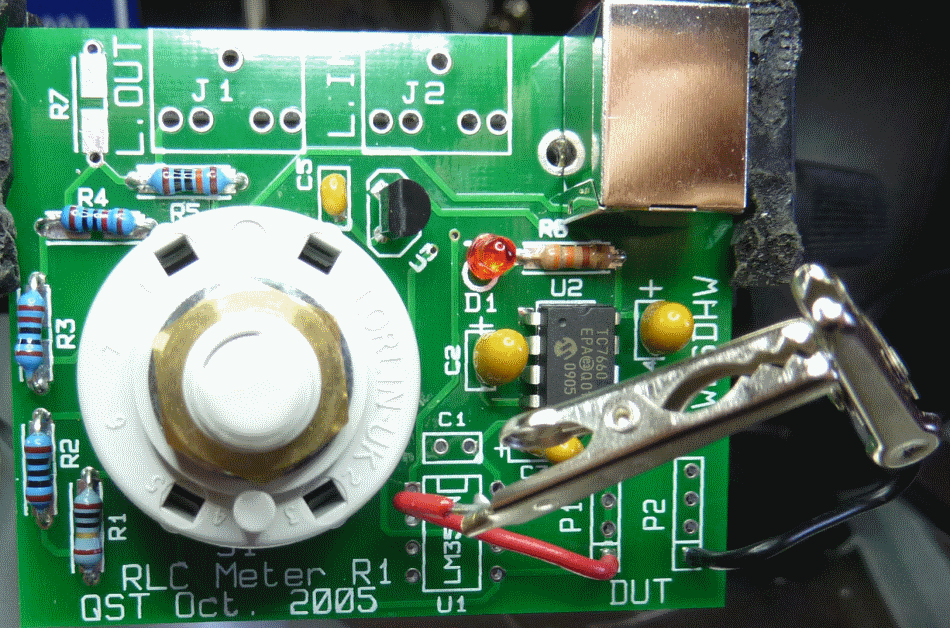
Reference Resistors Ladder Testing
Resistance Switching
Test Setup
This test verifies that the resistors have all been correctly installed and in the correct values and that the switching performs as designed.
unplug the USB if it is connected (i.e., this is a POWER-OFF test)
Clip the leads from P1 and P2 together
Using your ohmmeter, measure the resistance between the lower lead (hole) of R7 and any of the holes for P2, for each of the six positions on S1.
These resistance values will be used in setting the "Rm panel in the software (tells the software what the actual values are in the reference resistance ladder).
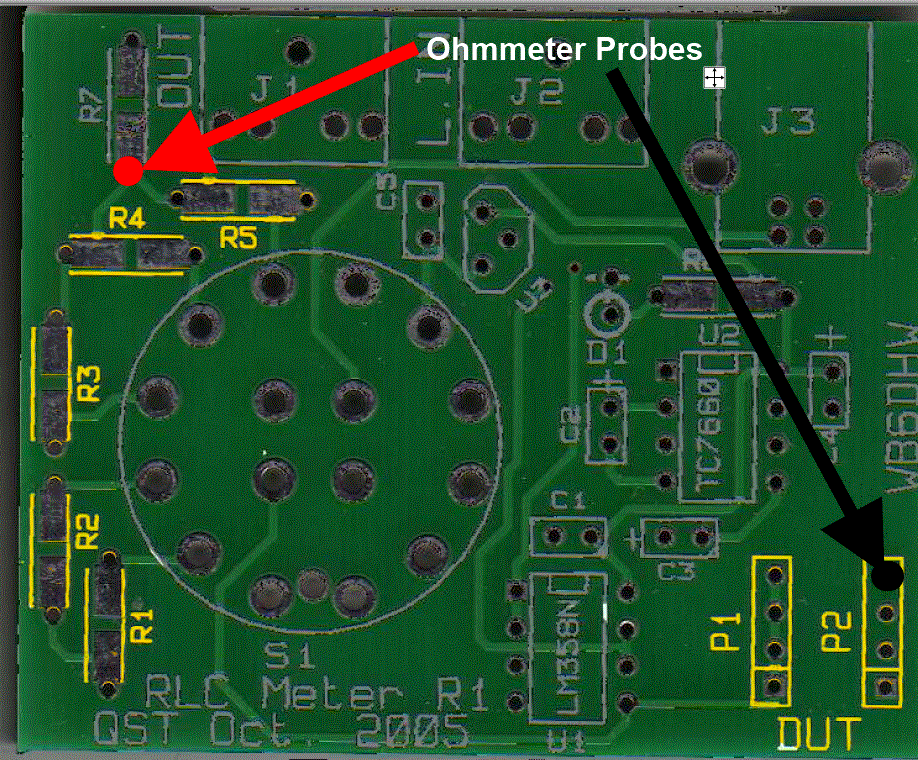
Test Measurements
| Testpoint | Units | Nominal Value | Author's | Yours |
|---|---|---|---|---|
| S1 @ First Position (no resistor switched in) | ohms | ~ | ~ | _______ |
| S1 @ Second Position | ohms | 10 | 10.7 | _______ |
| S1 @ Third position | ohms | 100 | 100.4 | _______ |
| S1 @ Fourth position | ohms | 1 k | 997 | _______ |
| S1 @ Fifth position | ohms | 10 k | 10 k | _______ |
| S1 @ Sixth position | ohms | 100 k | 100.1k | _______ |