USB Power Supply Introduction
General
This stage installs the power supplies for the USB section of the board. This section is galvanically isolated from the rest of the board, with its own ground plane (the "USB ground"). Voltages measured in this stage are measured with respect to (WRT) this ground and NOT the "regular ground" of the rest of the board.
To paraphrase a famous city's motto:
"What happens in USB stays in USB!"
This stage installs the USB connection (with its 5 V bus) and the (very tiny) 3.3V regulator whch translates the PC's USB 5 volts to 3.3V for the Si570 of the next stage.
This stage will present the most difficult SMT soldering challenge to the builder; that voltage regulator is, indeed, tiny! The builder should undertake this stage BEFORE that third cup of coffee and take great pains to avoid launching the little chip off into space (never to be retrieved!)
(go directly to build notes)USB Power Supply Schematic
(Resistor testpoints (hairpin, top, or left-hand lead), as physically installed on the board, are marked in the schematic with red dots)
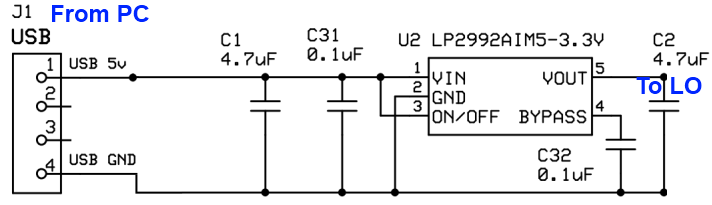
(above schematic has clickable areas that can be used for navigation)
(go directly to build notes)USB Power Supply Bill of Materials
Stage Bill of Materials
(resistor images and color codes courtesy of WIlfried, DL5SWB's R-Color Code program)
| Check | Designation | Component | Marking | Category | Orientation | Notes | Circuit |
|---|---|---|---|---|---|---|---|
| ❏ | C01 | 4.7 uF 10% 16V X7R RAD | 475
 | Ceramic | vert | USB Power Supply | |
| ❏ | C02 | 4.7 uF 10% 16V X7R RAD | 475
 | Ceramic | vert | USB Power Supply | |
| ❏ | Cbl1 | USB-A to USB-B Cable | User-Supplied | USB Power Supply | |||
| ❏ | J01 | USB-B pcb jack (rt-angle) |
 | Jack-RA | USB Power Supply | ||
| ❏ | U02 | LP2992AIM5-3.3V regulator | LFEA
 | SOT-23-5 | USB Power Supply | ||
| ❏ | C31 | 0.1 uF | (smt) black stripe
 | SMT 1206 | USB Power Supply | ||
| ❏ | C32 | 0.1 uF | (smt) black stripe
 | SMT 1206 | USB Power Supply |
USB Power Supply Summary Build Notes
- Install Topside Components
- Install Bottomside (SMT) components
- Test the Stage
USB Power Supply Detailed Build Notes
Bottom of the Board
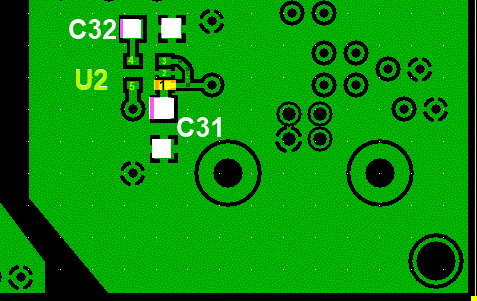
Install Bottomside (SMT) components
Pay careful attention to the 3.3V regulator. Pins 1 and 3 are at 5V; pin 2 is at ground and nestled snugly between pins 1 and 3.
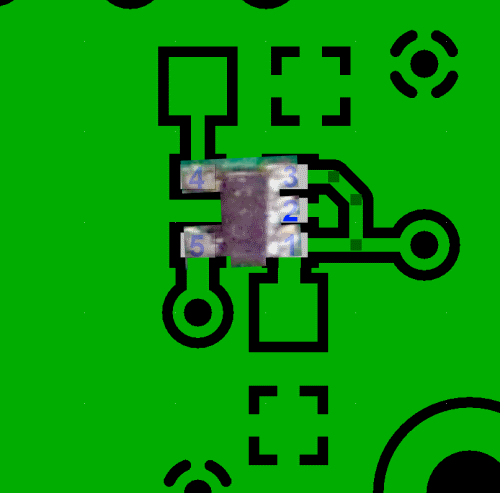
| Check | Designation | Component | Marking | Category | Orientation | Notes |
|---|---|---|---|---|---|---|
| ❏ | U02 | LP2992AIM5-3.3V regulator | LFEA
 | SOT-23-5 | Take ESD precautions | |
| ❏ | C31 | 0.1 uF | (smt) black stripe
 | SMT 1206 | ||
| ❏ | C32 | 0.1 uF | (smt) black stripe
 | SMT 1206 |
Top of the Board
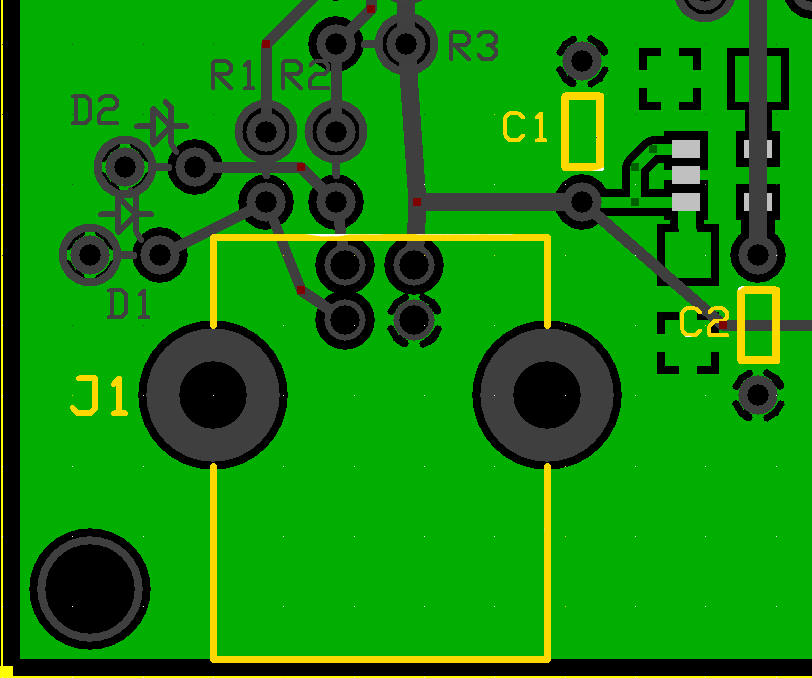
Install Topside Components
You will want to install the topside capacitors (at least) prior to attempting to solder the SMT parts on the underside (there are holes for the ceramic caps which could accidentally be clogged up if you begin with the SMT parts.
The 3.3V regulator is, indeed, very tiny. It is found in a rolled up and stapled bottom portion of an antistatic bag. You have to look very closely to find it. You do not want to do, as the author did, inadvertently toss the chip out with the little rolled up bag!
| Check | Designation | Component | Marking | Category | Orientation | Notes |
|---|---|---|---|---|---|---|
| ❏ | C01 | 4.7 uF 10% 16V X7R RAD | 475
 | Ceramic | vert | |
| ❏ | C02 | 4.7 uF 10% 16V X7R RAD | 475
 | Ceramic | vert | |
| ❏ | Cbl1 | USB-A to USB-B Cable | User-Supplied | |||
| ❏ | J01 | USB-B pcb jack (rt-angle) |
 | Jack-RA |
USB Power Supply Completed Stage
Note: the builder in the case of the photo (Nils Brolund) opted to use a socket for mounting U4. No such socket is provided (or strictly necessary) for this kit.Top of the Board
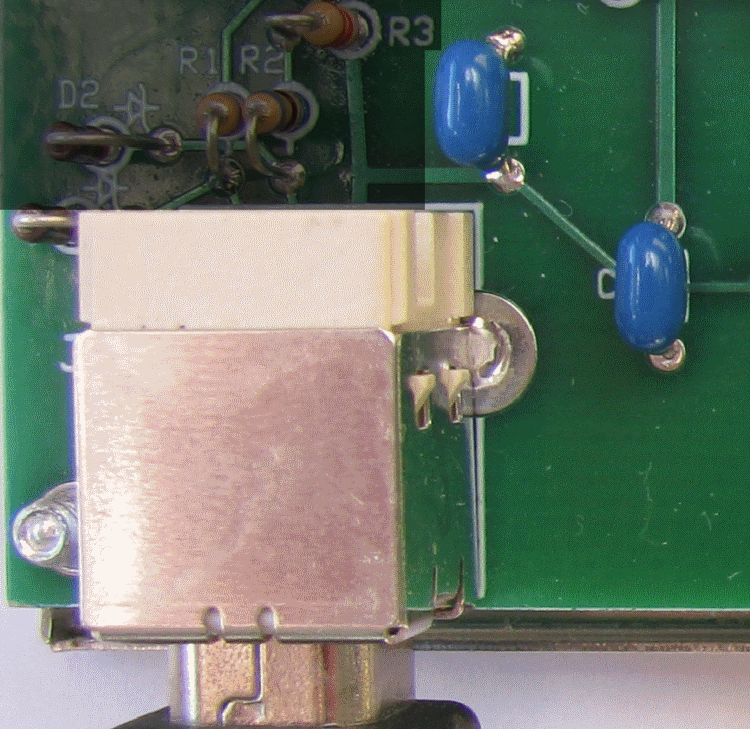
Bottom of the Board
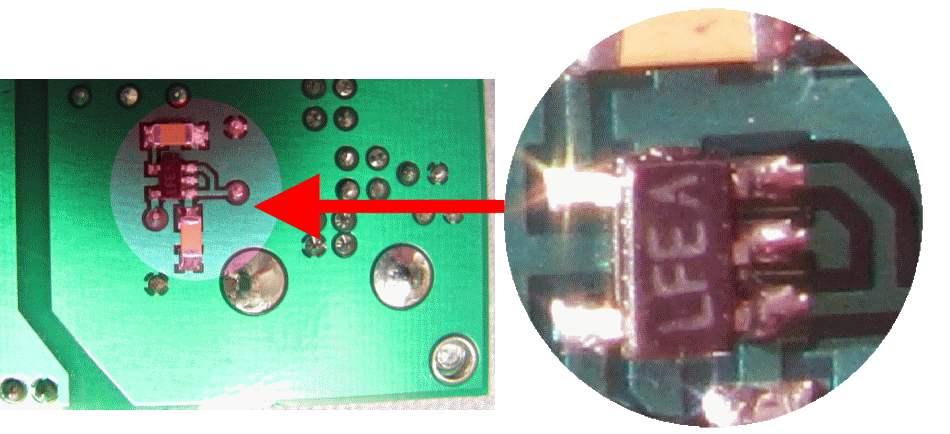
USB Power Supply Testing
Resistance
Test Setup
Measure resistances on the power rails to be sure there are no short circuits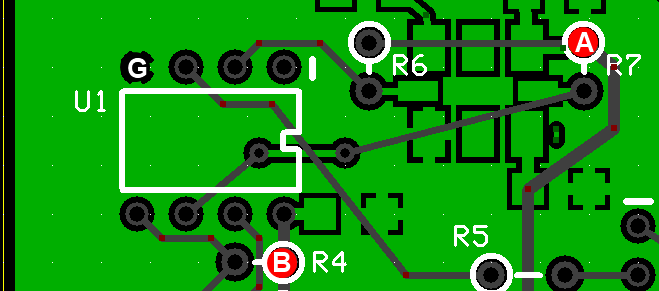
Test Measurements
| Testpoint | Units | Nominal Value | Author's | Yours |
|---|---|---|---|---|
| Point "A":3.3V rail: R7 barrel to USB Grnd (G) | Ω | > 100k | 130k | _______ |
| Point "B": USB 5V rail: R4 barrel to USB Ground (G) | Ω | > 1M | 7M (and rising) | _______ |
Voltage Test
Test Setup
Connect the USB cable to the PC and to the board.
Measure the USB voltages (with respect to the USB ground) at the point indicated on the graphic
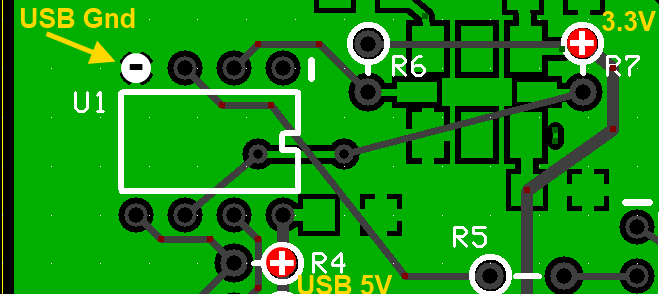
Test Measurements
| Testpoint | Units | Nominal Value | Author's | Yours |
|---|---|---|---|---|
| 3.3V point (WRT USB Ground) | V dc | 3.3 | 3.28 | _______ |
| USB 5V (WRT USB Ground) | V dc | 5 | 5.01 | _______ |