CW Monitor Introduction
(go directly to build notes)CW Monitor Schematic
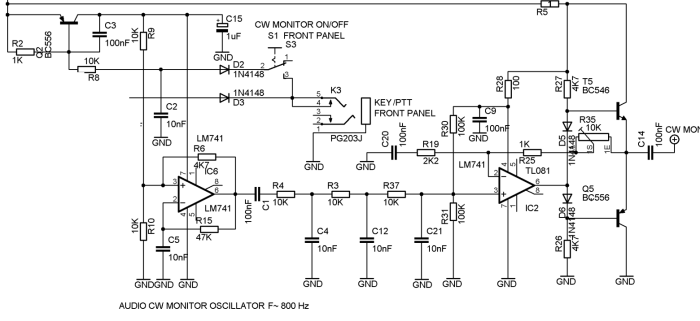
(go directly to build notes)
CW Monitor Bill of Materials
Stage Bill of Materials
(resistor images and color codes courtesy of WIlfried, DL5SWB's R-Color Code program)
| Check | Count | Component | Marking | Category |
|---|---|---|---|---|
| ❏ | 2 | 1 k 1/4W 1% | br-blk-blk-br-br
 | 1/4W |
| ❏ | 1 | 100 1/4W 1% | br-blk-blk-blk-br
 | 1/4W |
| ❏ | 2 | 100k 1/4W 1% | brn-blk-blk-orng-brn
 | 1/4W |
| ❏ | 6 | 10K 1/4W 1% | brn-blk-blk-red-brn
 | 1/4W |
| ❏ | 1 | 1R 1/4W 1% (1R) | brn-blk-blk-silver-brn
 | 1/4W |
| ❏ | 1 | 2k2 1/4W 1% (2.2K) | red-red-blk-brn-brn
 | 1/4W |
| ❏ | 2 | 330 1/4W 1% | ora-ora-blk-blk-brn
 | 1/4W |
| ❏ | 1 | 47K 1/4W 1% | yel-vio-blk-red-brn
 | 1/4W |
| ❏ | 3 | 4K7 1/4W 1% (4.7K) | yel-vio-blk-brn-brn
 | 1/4W |
| ❏ | 1 | JRC27F/012 relay | JRC27F/012
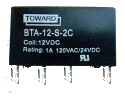 | 12V relay |
| ❏ | 4 | 1N4148 | 1N4148
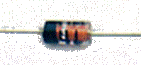 | Axial |
| ❏ | 1 | 1N4148 | 1N4148
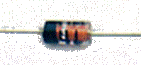 | Axial |
| ❏ | 5 | 10 nF (.01uF) | 103
 | Ceramic |
| ❏ | 9 | 100 nF | 104
 | Ceramic |
| ❏ | 2 | UA741 OpAmp | LM741
 | DIP-8 |
| ❏ | 1 | 1 uF/25Vdc |
 | Electrolytic |
| ❏ | 1 | 100 uF/25Vdc |
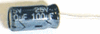 | Electrolytic |
| ❏ | 1 | misc hookup wire | Hookup | |
| ❏ | 3 | 3.5mm stereo jack - PCB mount (rt-angle) |
 | Jack-RA |
| ❏ | 1 | SPDT 2 position | SPDT | |
| ❏ | 1 | BC546 NPN Transistor |
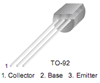 | TO-92 |
| ❏ | 2 | BC556 PNP Transistor |
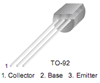 | TO-92 |
| ❏ | 1 | 10K (Y103) | Y103 | Trimpot |
CW Monitor Summary Build Notes
- Install Diodes, Resistors, Capacitors
- Install Ics and Transistors
- Install Trimmer Pot and Connectors
- Install Wire W4
- Install SW3
- Install Temporary Vcc Connection
- Test the Stage
CW Monitor Detailed Build Notes
Top of the Board
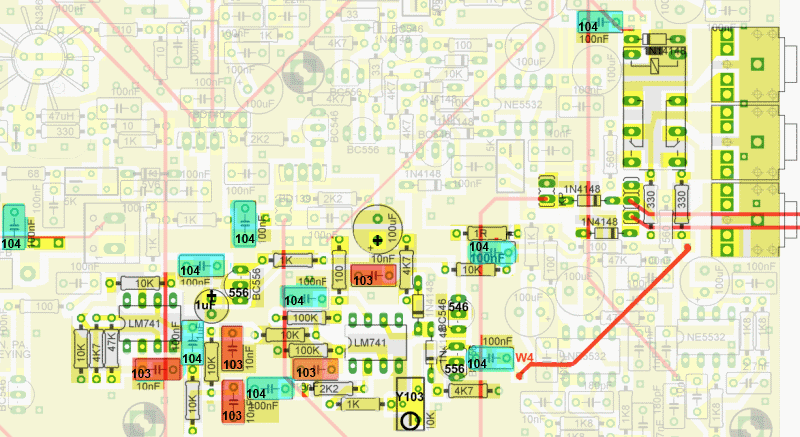
Install Diodes, Resistors, Capacitors
(see above)
| Check | Designation | Component | Marking | Category | Orientation | Notes |
|---|---|---|---|---|---|---|
| ❏ | D7-1 | 1N4148 | 1N4148
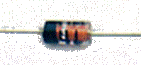 | Axial | ||
| ❏ | D7-2 | 1N4148 | 1N4148
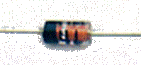 | Axial | ||
| ❏ | D7-3 | 1N4148 | 1N4148
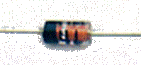 | Axial | ||
| ❏ | D7-4 | 1N4148 | 1N4148
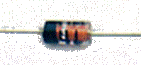 | Axial | ||
| ❏ | D7-5 | 1N4148 | 1N4148
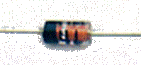 | Axial | (reloc) | |
| ❏ | R7-1 | 1R 1/4W 1% (1R) | brn-blk-blk-silver-brn
 | 1/4W | ||
| ❏ | R7-2 | 100 1/4W 1% | br-blk-blk-blk-br
 | 1/4W | ||
| ❏ | R7-3 | 330 1/4W 1% | ora-ora-blk-blk-brn
 | 1/4W | ||
| ❏ | R7-4 | 330 1/4W 1% | ora-ora-blk-blk-brn
 | 1/4W | ||
| ❏ | R7-5 | 1 k 1/4W 1% | br-blk-blk-br-br
 | 1/4W | ||
| ❏ | R7-6 | 1 k 1/4W 1% | br-blk-blk-br-br
 | 1/4W | ||
| ❏ | R7-7 | 2k2 1/4W 1% (2.2K) | red-red-blk-brn-brn
 | 1/4W | ||
| ❏ | R7-10 | 4K7 1/4W 1% (4.7K) | yel-vio-blk-brn-brn
 | 1/4W | ||
| ❏ | R7-8 | 4K7 1/4W 1% (4.7K) | yel-vio-blk-brn-brn
 | 1/4W | ||
| ❏ | R7-9 | 4K7 1/4W 1% (4.7K) | yel-vio-blk-brn-brn
 | 1/4W | ||
| ❏ | R7-11 | 10K 1/4W 1% | brn-blk-blk-red-brn
 | 1/4W | ||
| ❏ | R7-12 | 10K 1/4W 1% | brn-blk-blk-red-brn
 | 1/4W | ||
| ❏ | R7-13 | 10K 1/4W 1% | brn-blk-blk-red-brn
 | 1/4W | ||
| ❏ | R7-14 | 10K 1/4W 1% | brn-blk-blk-red-brn
 | 1/4W | ||
| ❏ | R7-15 | 10K 1/4W 1% | brn-blk-blk-red-brn
 | 1/4W | ||
| ❏ | R7-16 | 10K 1/4W 1% | brn-blk-blk-red-brn
 | 1/4W | ||
| ❏ | R7-17 | 47K 1/4W 1% | yel-vio-blk-red-brn
 | 1/4W | ||
| ❏ | R7-18 | 100k 1/4W 1% | brn-blk-blk-orng-brn
 | 1/4W | ||
| ❏ | R7-19 | 100k 1/4W 1% | brn-blk-blk-orng-brn
 | 1/4W | ||
| ❏ | C7-1 | 10 nF (.01uF) | 103
 | Ceramic | ||
| ❏ | C7-2 | 10 nF (.01uF) | 103
 | Ceramic | ||
| ❏ | C7-3 | 10 nF (.01uF) | 103
 | Ceramic | ||
| ❏ | C7-4 | 10 nF (.01uF) | 103
 | Ceramic | ||
| ❏ | C7-5 | 10 nF (.01uF) | 103
 | Ceramic | ||
| ❏ | C7-10 | 100 nF | 104
 | Ceramic | ||
| ❏ | C7-11 | 100 nF | 104
 | Ceramic | ||
| ❏ | C7-12 | 100 nF | 104
 | Ceramic | ||
| ❏ | C7-13 | 100 nF | 104
 | Ceramic | ||
| ❏ | C7-14 | 100 nF | 104
 | Ceramic | ||
| ❏ | C7-6 | 100 nF | 104
 | Ceramic | ||
| ❏ | C7-7 | 100 nF | 104
 | Ceramic | ||
| ❏ | C7-8 | 100 nF | 104
 | Ceramic | ||
| ❏ | C7-9 | 100 nF | 104
 | Ceramic | ||
| ❏ | C7-15 | 1 uF/25Vdc |
 | Electrolytic | ||
| ❏ | C7-16 | 100 uF/25Vdc |
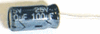 | Electrolytic |
Install Ics and Transistors
Note: there are tw0 BC556 and one BC546 transistors. Be sure to mount the correct value in the correct location and to orient the body of the transistor as indicated on the silkscreen.
Note the orientation and electrostatic sensitivity of the two OpAmp Ics.
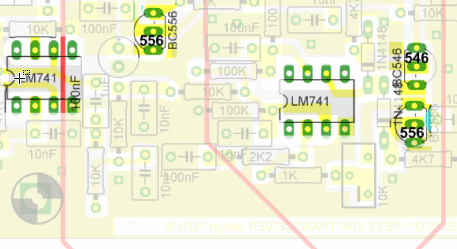
| Check | Designation | Component | Marking | Category | Orientation | Notes |
|---|---|---|---|---|---|---|
| ❏ | U7-1 | UA741 OpAmp | LM741
 | DIP-8 | Take ESD precautions | |
| ❏ | U7-2 | UA741 OpAmp | LM741
 | DIP-8 | Take ESD precautions | |
| ❏ | Q7-1 | BC546 NPN Transistor |
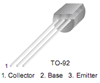 | TO-92 | ||
| ❏ | Q7-2 | BC556 PNP Transistor |
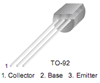 | TO-92 | ||
| ❏ | Q7-3 | BC556 PNP Transistor |
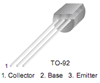 | TO-92 |
Install Trimmer Pot and Connectors
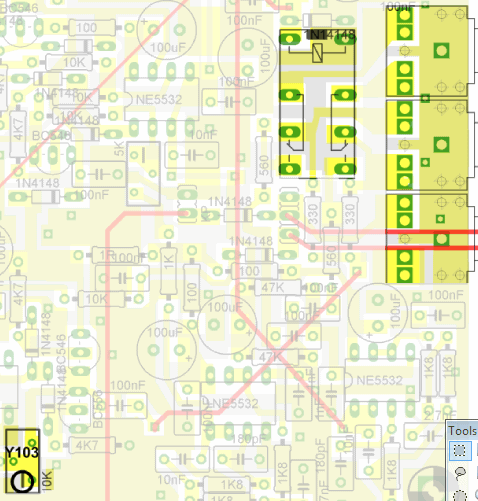
| Check | Designation | Component | Marking | Category | Orientation | Notes |
|---|---|---|---|---|---|---|
| ❏ | K7-1 | JRC27F/012 relay | JRC27F/012
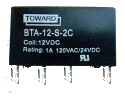 | 12V relay | ||
| ❏ | P7-1 | 3.5mm stereo jack - PCB mount (rt-angle) |
 | Jack-RA | ||
| ❏ | P7-2 | 3.5mm stereo jack - PCB mount (rt-angle) |
 | Jack-RA | ||
| ❏ | P7-3 | 3.5mm stereo jack - PCB mount (rt-angle) |
 | Jack-RA | ||
| ❏ | R7-20 | 10K (Y103) | Y103 | Trimpot |
Install Wire W4
Install wire W4 to the bottom of the board as indicated below.
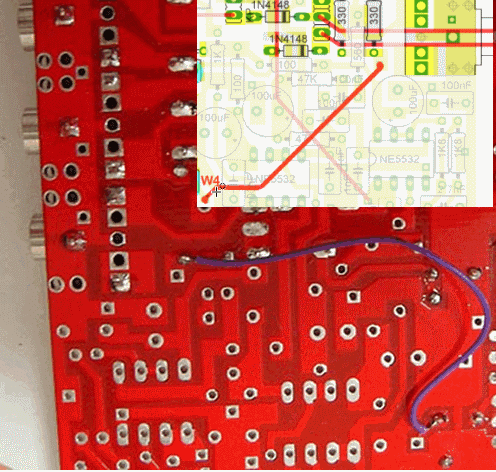
| Check | Designation | Component | Marking | Category | Orientation | Notes |
|---|---|---|---|---|---|---|
| ❏ | W4 | misc hookup wire | Hookup |
Install SW3
Monit Switchor — this turns on/off the sidetone. If you have an external keyer with its own sidetone, then this is set to off.
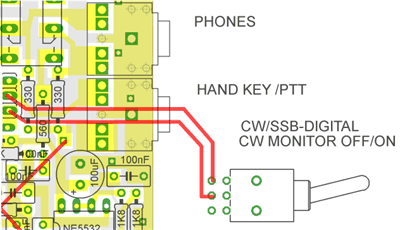
| Check | Designation | Component | Marking | Category | Orientation | Notes |
|---|---|---|---|---|---|---|
| ❏ | SW3 | SPDT 2 position | SPDT | CW Monitor Off/On |
Install Temporary Vcc Connection
Install a temporary connection of the 13.8 Vdc Vcc supply. This will be replaced in a later phase by the permanent Vcc connection.
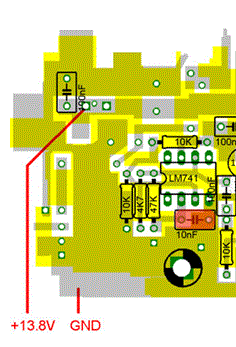
CW Monitor Testing
CW Monitor Test
Test Setup
Connect the temporary Vcc leads to your 13.8 Vdc Power supply.
Plug the CW hand key into the front panel KEY/PTT jack. Plug in some stereo phones.
Switch on S3. When pressing the key you should hear the side tone. Adjust the volume with 10K trimmer (Y103).
Measure voltages at control test points : pin 2, 3 and 6 (LM741 on right side of the board ONLY) = +6.1V.
See the video of this test by Brian KJ4OOS
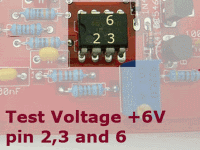
Test Measurements
| Testpoint | Units | Nominal Value | Author's | Yours |
|---|---|---|---|---|
| Pin 2 | Vdc | 6.1 | tbd | _______ |
| Pin 3 | Vdc | 6.1 | tbd | _______ |
| Pin 6 | Vdc | 6.1 | tbd | _______ |